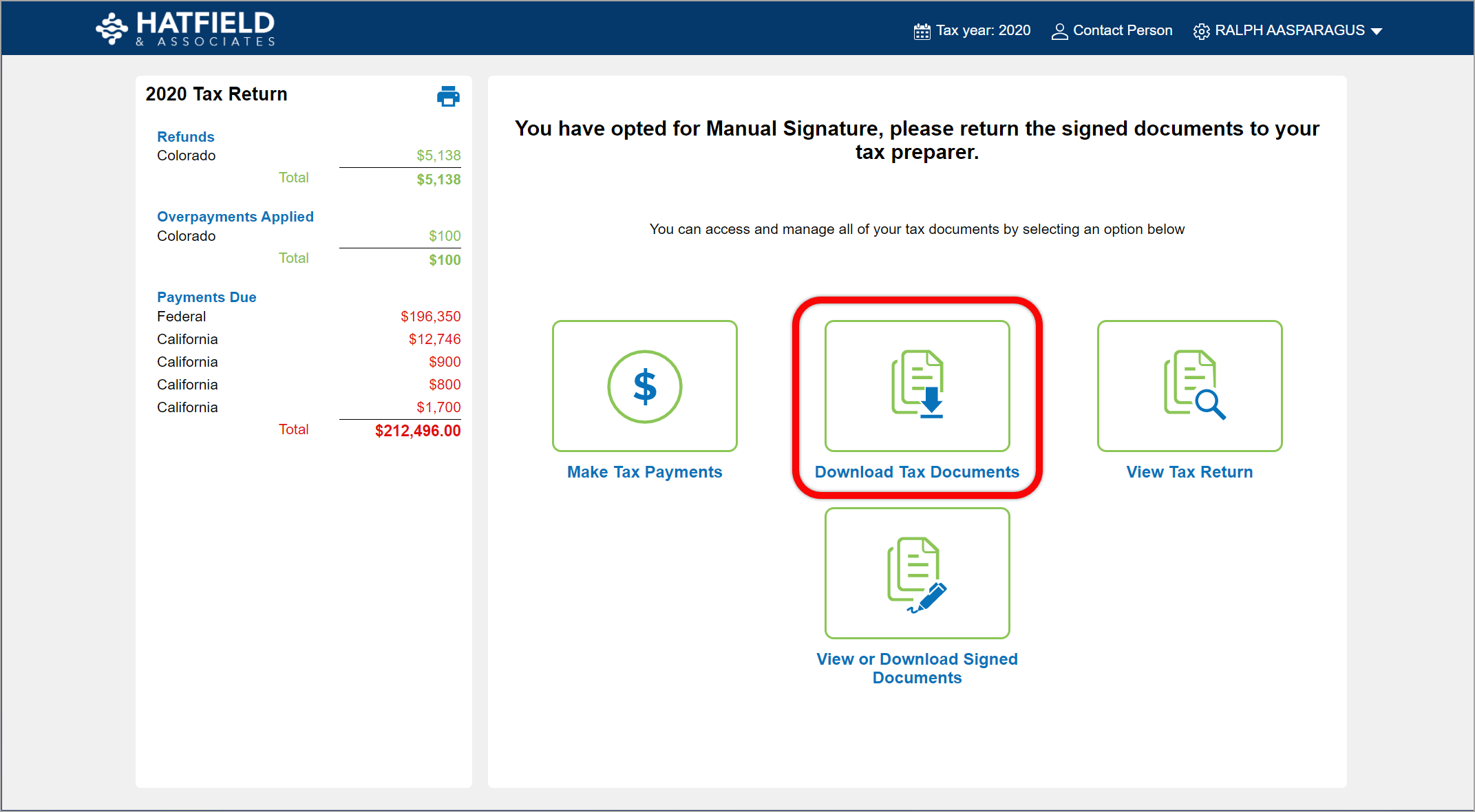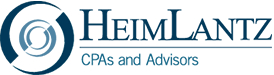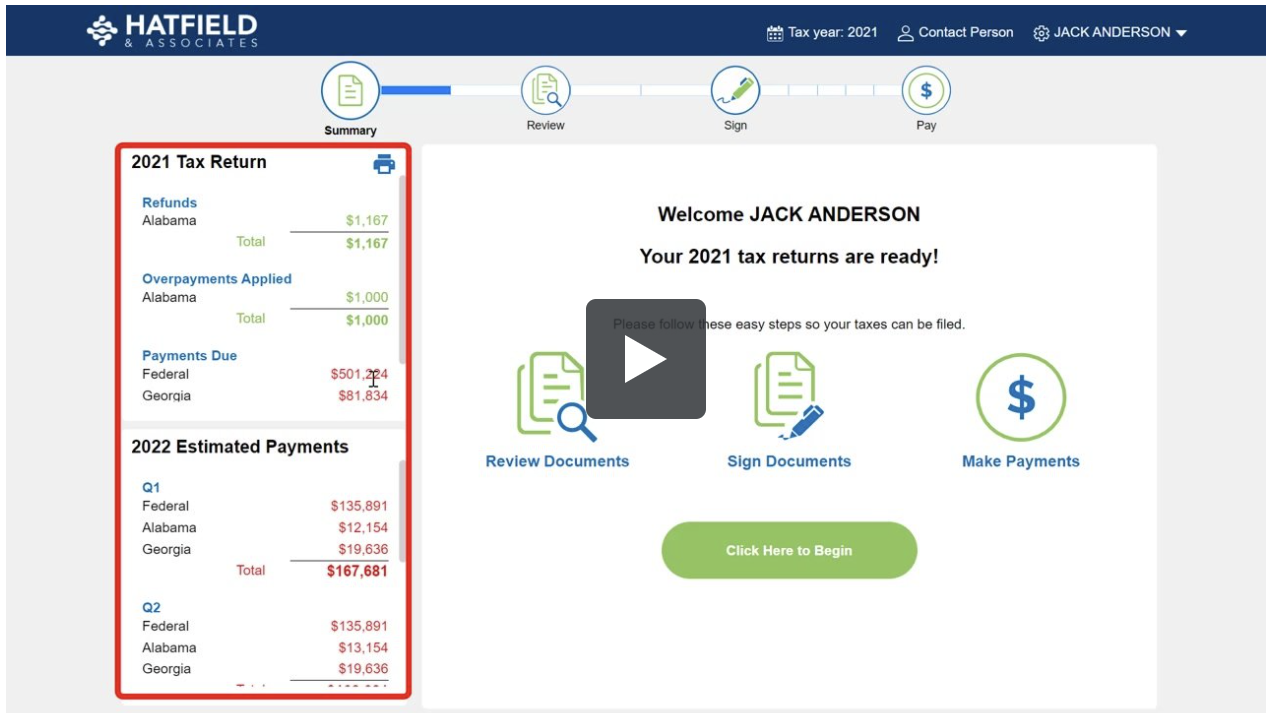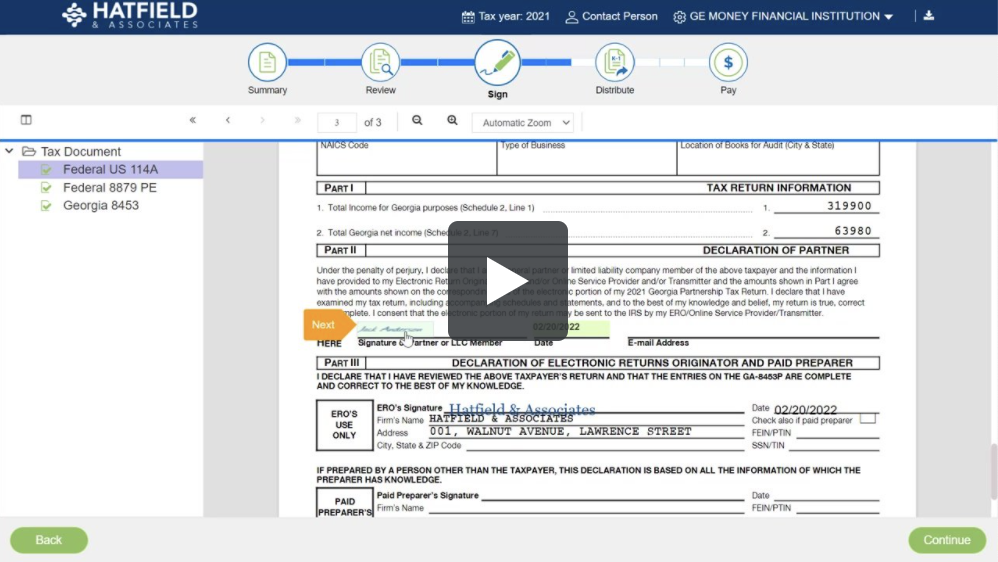HeimLantz CPAs and Advisors is very excited to continue utilizing a secure, easy-to-use process for electronic delivery and signing of your tax returns called SafeSend Returns. SafeSend Returns will allow us to send your tax return securely and with easy-to-follow instructions, you will be able to complete and sign your returns digitally on your computer or tablet.
This process is safe, easy to use, and will work as follows:
(For the best experience, we recommend using Google Chrome, when accessing the SendSend Returns website)
- Prior to accessing your tax return via SafeSend Returns, you will receive an email from your accountant notifying you that your return is ready to be filed, along with instructions on accessing your tax return and completing the e-filing process.
- You will then receive an email from HeimLantz CPAs & Advisors, LLC from the email address noreply@safesendreturns.com titled “Please review your tax return and sign your e-file forms”. To ensure you receive this email, please add this email address to your “safe” list.
- If you do not see an email from HeimLantz CPAs and Advisors at noreply@safesendreturns.com, please check your Spam or Junk Folder.
- This email will contain a safe link for you to follow in order to obtain an access code. Once you enter the access code on the website, you will verify your identity by answering up to five questions. (The IRS requires that you verify your identity before signing your returns for your own safety and protection.)
- Once you answer the questions correctly, you will then be able to review and sign your returns electronically.
- You will also be able to make online tax payments or print your tax payment vouchers to mail.
- Once you’ve signed the e-file authorization forms and submitted your return to your accountant, a HeimLantz professional will complete your e-filing process.
We are confident you will enjoy the ease of use, security, and enhancements of this process. We look forward to your feedback.
Please note that the client portal is still available HERE which allows you to securely exchange documents with your accountant.
Here are short videos on the simple process of e-signing your tax return:
Frequently Asked Questions – SafeSend Returns
Yes. SafeSend is a secure platform for viewing and signing your e-file authorization form(s). Look for HTTPS:// at the beginning of the site URL and a locked padlock symbol in your browser’s URL bar to confirm you’re using a secure site.
- Check your junk/spam folder.
- Add noreply@safesendreturns.com as a trusted sender or a contact to prevent the email from being blocked or marked as spam.
- Use the search feature in your mailbox to look for an email from HeimLantz CPAs and Advisors noreply@safesendreturns.com; be sure to search all folders.
- Once you have clicked on the link to access your return and enter your last four digits of SSN (for personal returns only). The Access Code Required window will open.
- The green Request Access Code button must be clicked for a code to be generated. Please keep this window open.
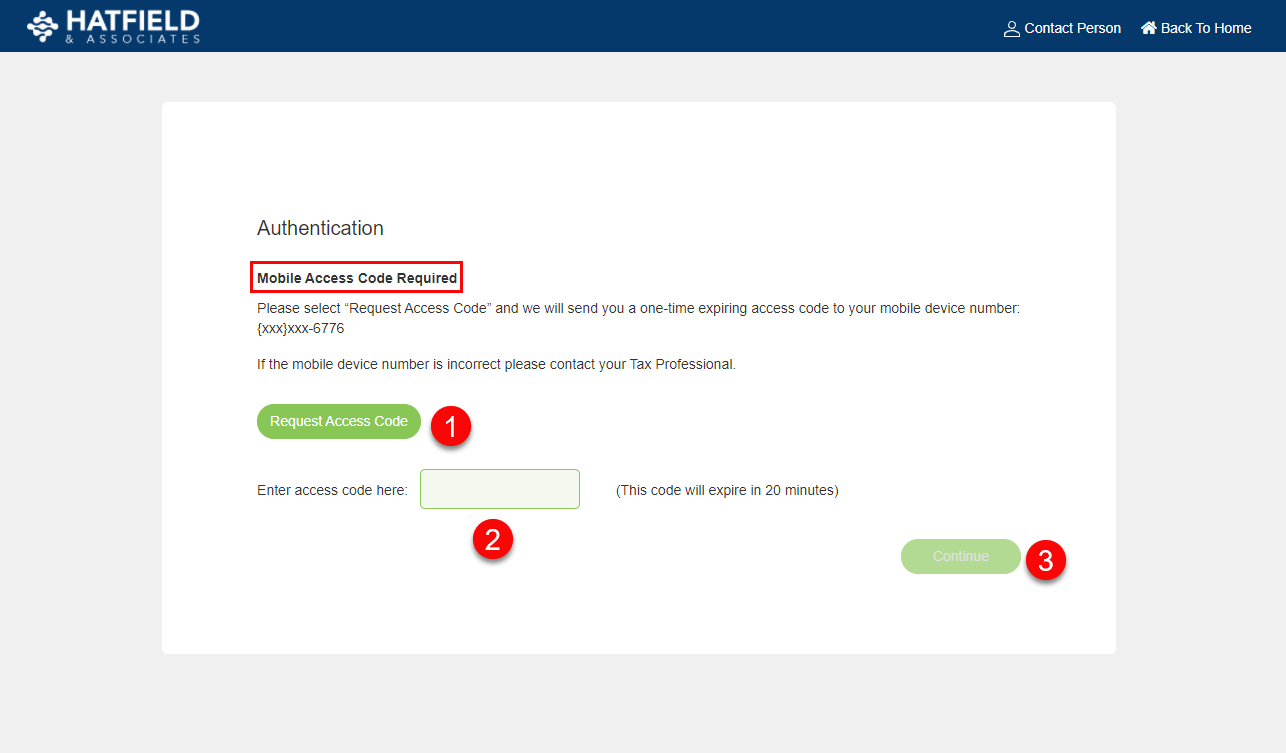
- You will receive a separate email from HeimLantz CPAs and Advisors noreply@safesendreturns.com with the access code provided within 1-5 minutes or via text message. (Please check all mailboxes including spam/junk)
- Access codes will expire after 20 minutes, after they are used, or when a new code is generated.
SafeSend allows firms to use Knowledge-Based Authentication (KBA) questions to verify a taxpayer’s identity before granting access to sensitive information. In certain cases, the IRS requires it. These questions come from an integration with LexisNexis, a global provider of legal, regulatory, and business analytics. You can learn more about them at the LexisNexis Website.
Please reach out to the contact person listed on the top right-hand corner of your screen. The HeimLantz professional will guide you through the next steps.
- Please make sure you are using the recommended web browsers: Google Chrome, Firefox, Safari, or Edge.
- Ensure your caches are cleared and have a stable internet connection
- If using a mobile device, please make sure the link is opening in a web browser app and not inside of the email app.
No. A SafeSend Returns mobile app is not currently available. Taxpayers can sign a return using any modern web browser on a desktop or mobile device. We recommend using Google Chrome for the best experience.
Yes. After the first taxpayer signs the return, the second taxpayer will receive an email from SafeSend Returns with an access link to sign the return.
Yes. You will automatically receive a 7-day reminder as you approach a payment due date. There will be an opportunity to opt-in, or out, and customize your payment reminder settings to best fit your schedule.
SafeSend Returns allow you to electronically sign your e-file authorization forms and print and download your return. This will not submit your return to the IRS. Upon completion of e-signing your return, HeimLantz will be notified and will continue to file and submit your return to the IRS.
A HeimLantz professional will be in contact with you and arrange a method of returning the source documents to you. This will most likely occur after the submission of the return to the IRS.
- Yes. You can print, sign, and either mail your e-file forms to your accountant or upload them onto SafeSend Returns.
- If you wish to print, sign, and mail your e-file forms to us, please select the “Manually Sign” button on the Sign Tax Documents section. You can either upload your e-file forms onto SafeSend Returns or send them through your Box client portal.
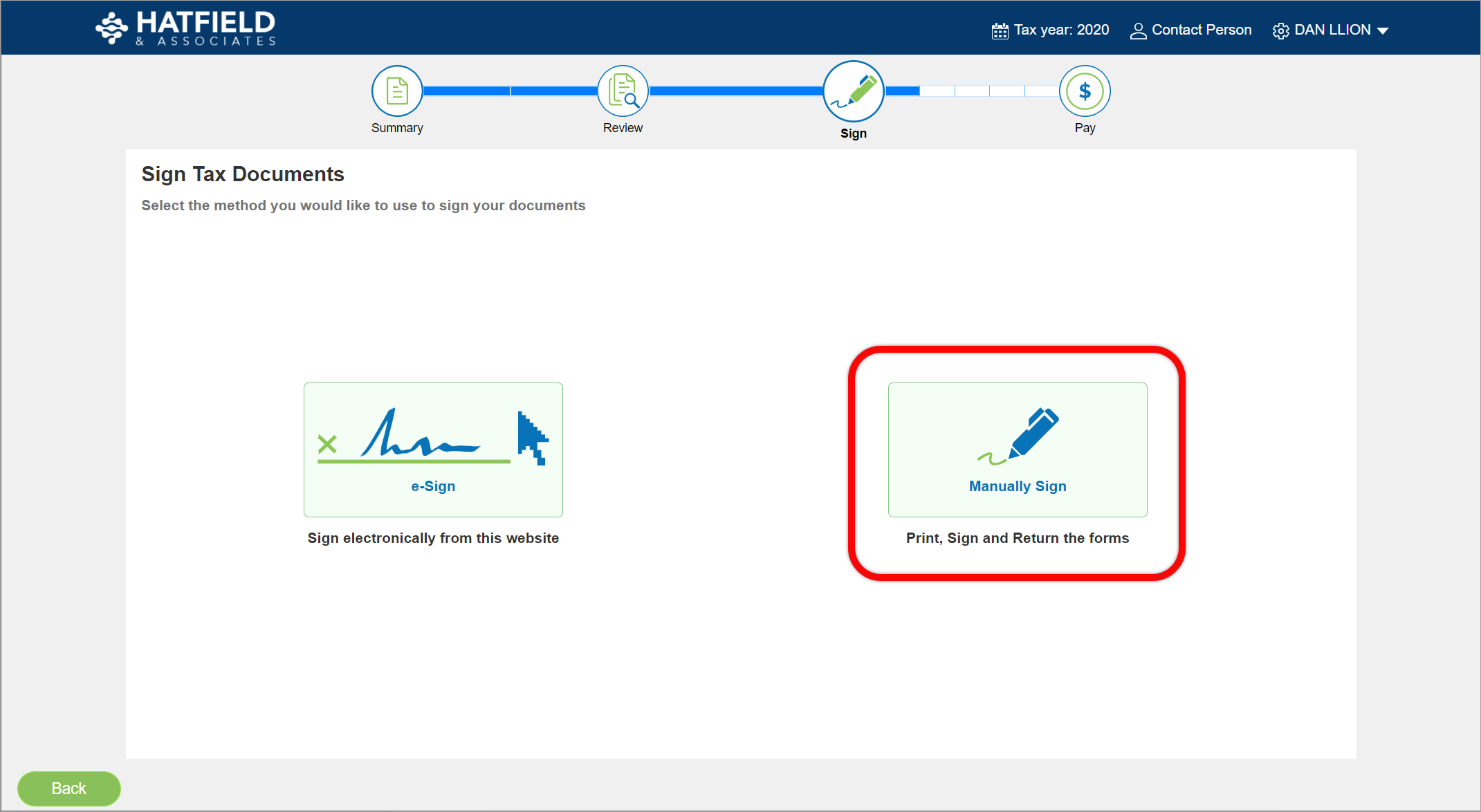
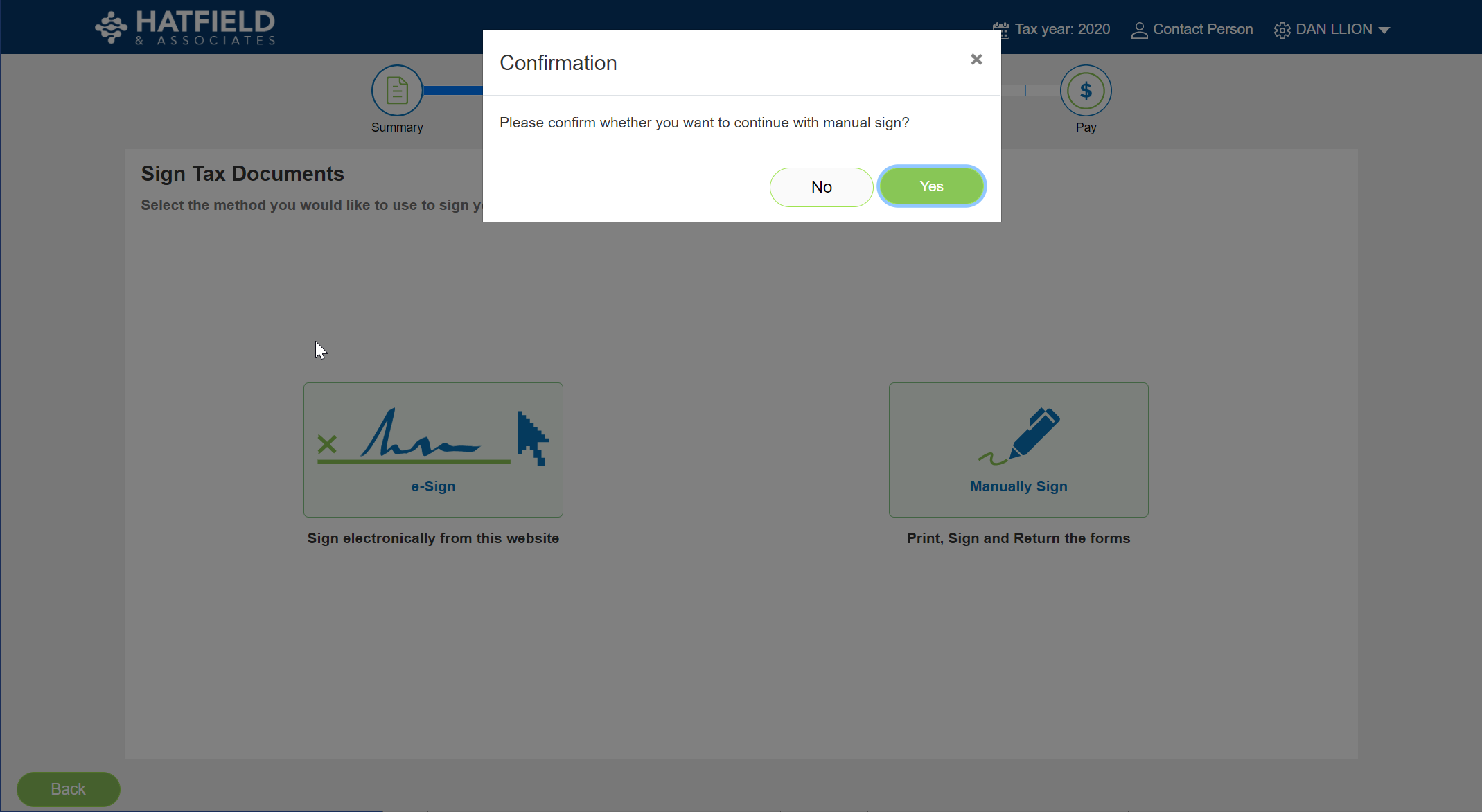
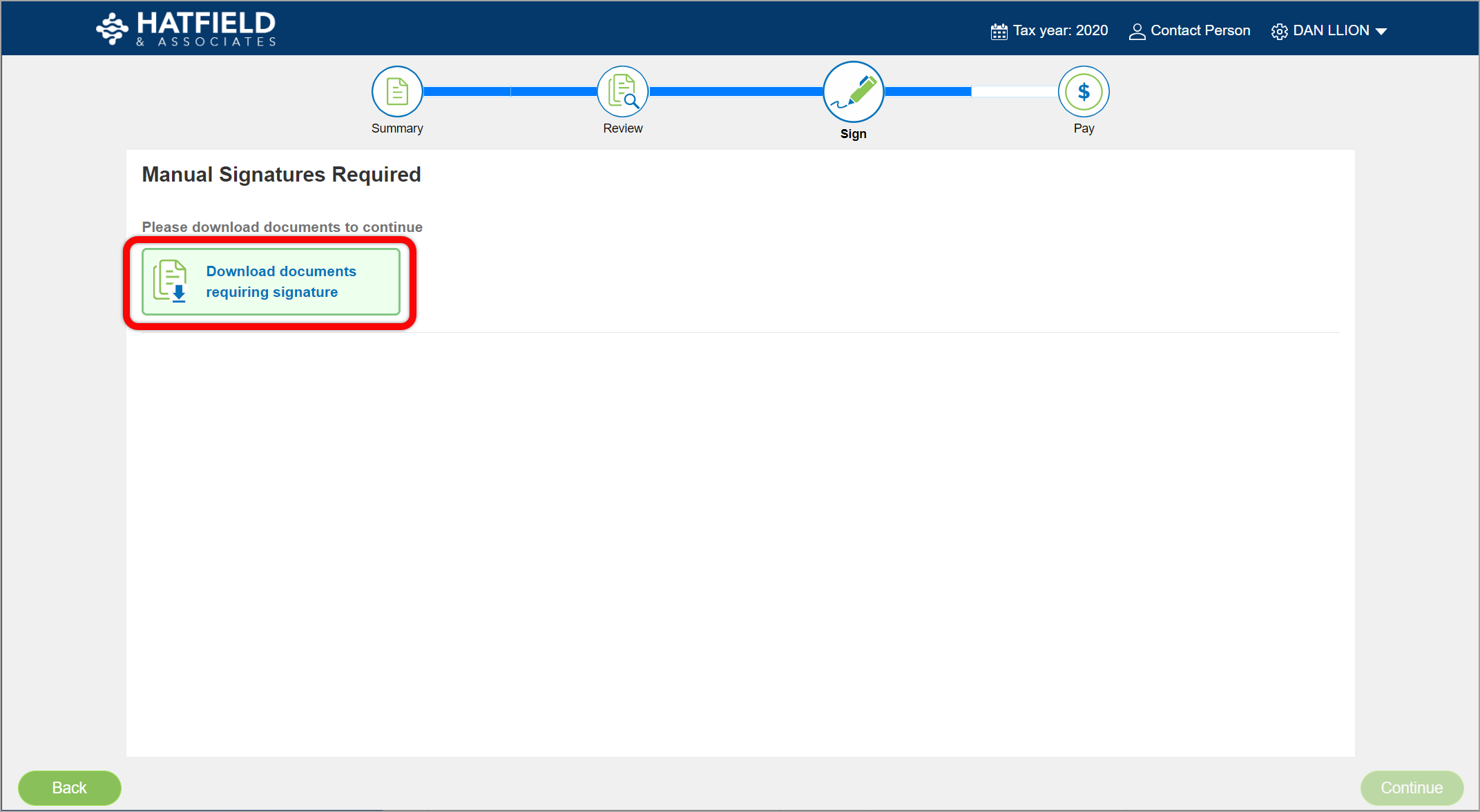
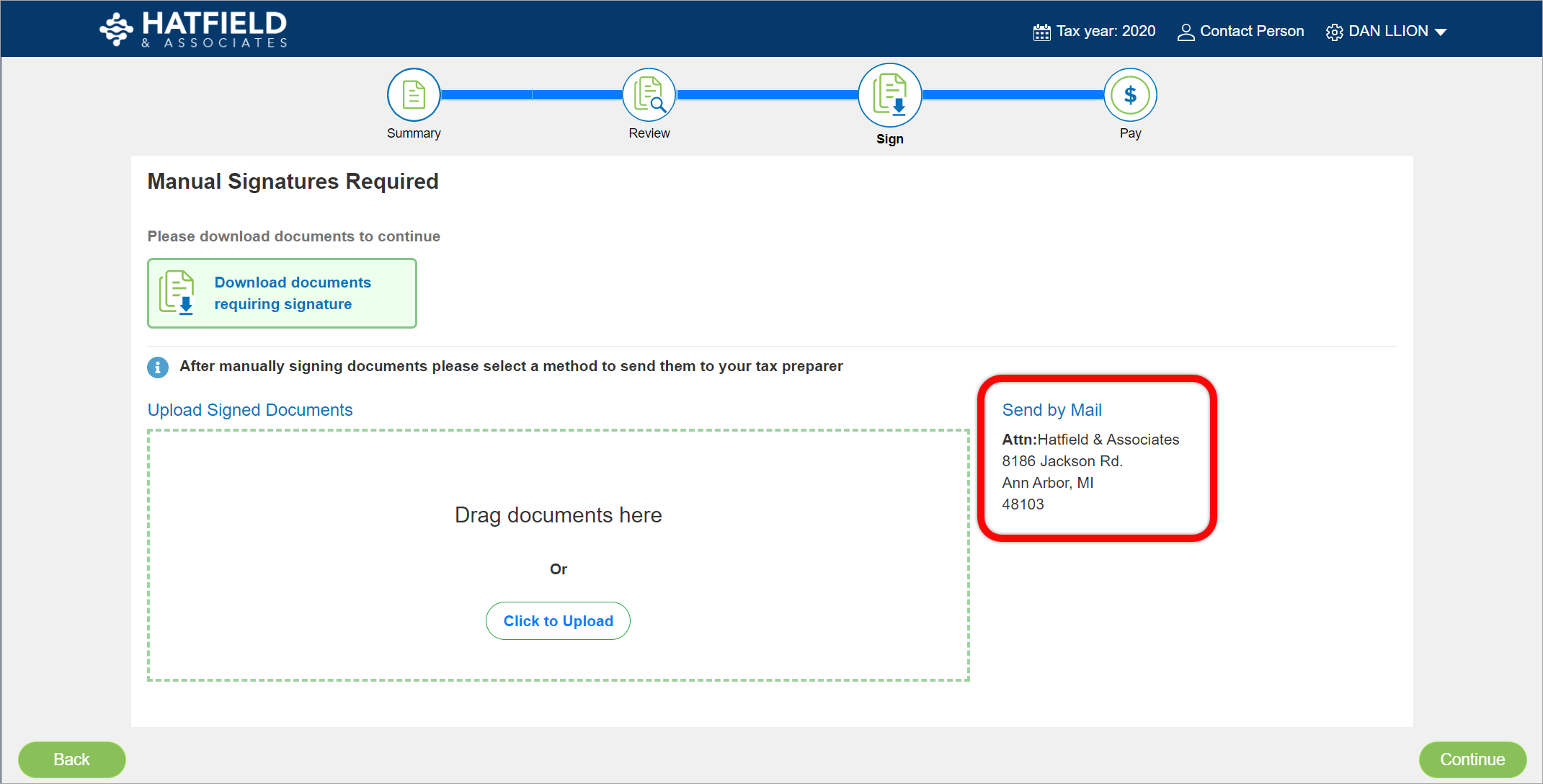
Yes. While SafeSend Returns automates the delivery and signing of your filing forms, you always have the option to download a copy at any time. You can do this in the following ways:
- While reviewing your return, click Download Tax Document(s), this will prompt your web browser to download a ZIP file containing your return and payment vouchers.
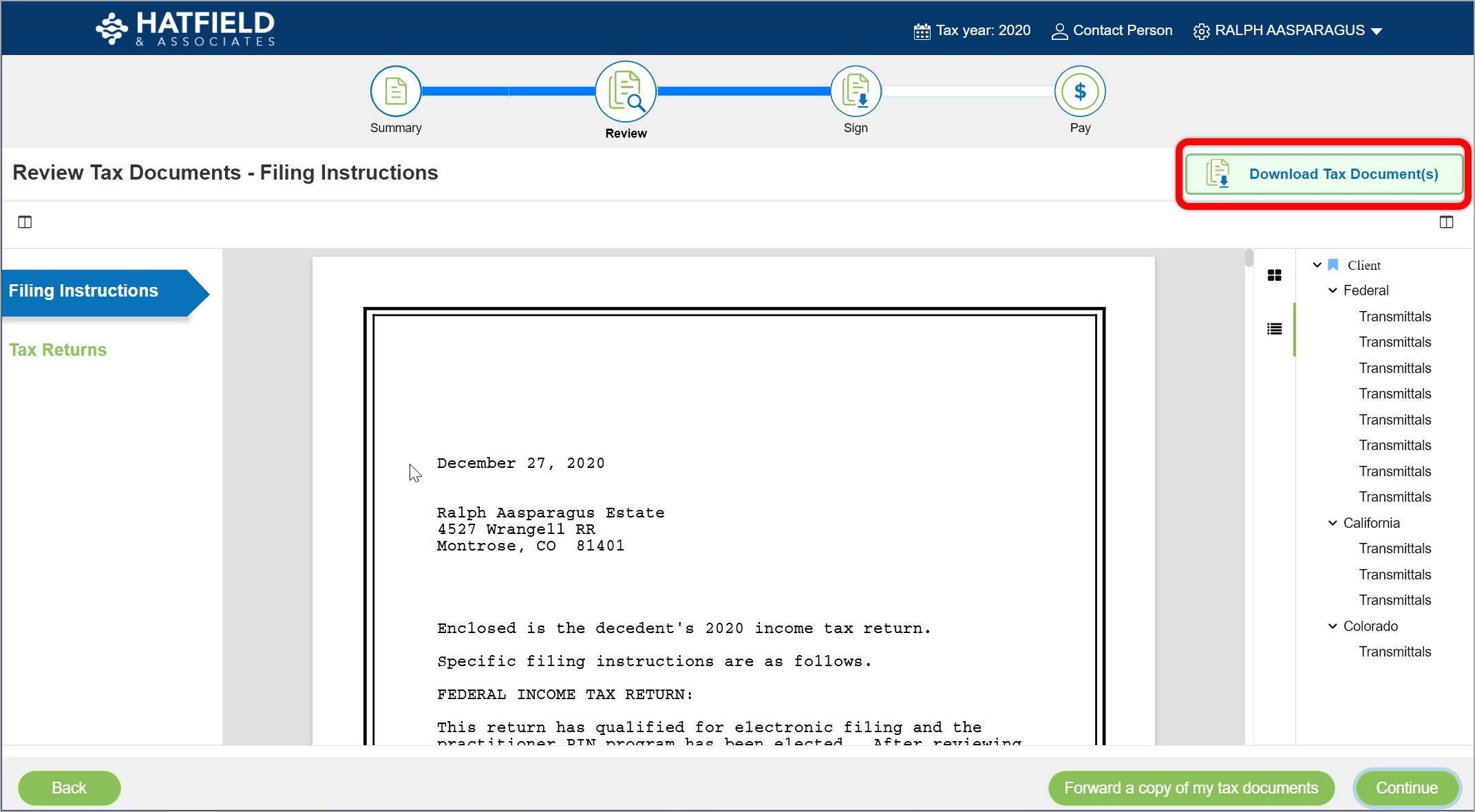
- After completing your return, you can always click Download Tax Document(s)from your Summary page. You can then choose to download all your documents to one ZIP file or to download specific forms.